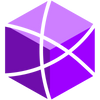How to Issue Fungible BEP20 Tokens on BAS Aries Testnet
In this tutorial, we will provide a step-by-step guide to you on how to issue fungible BEP20 tokens on BSC Application Sidechain (BAS) Testnet -Aries and how to bridge the issued tokens from BAS to BSC.
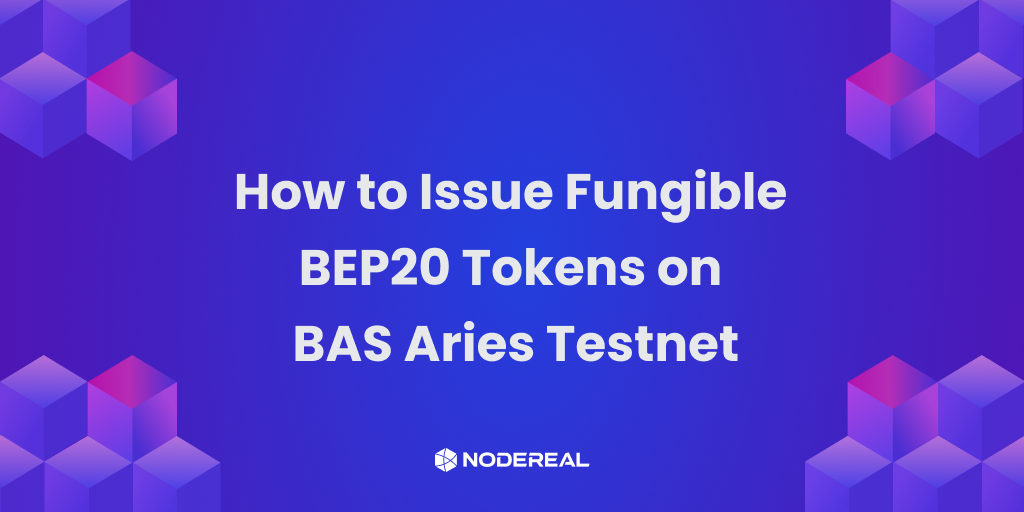
BEP-20 tokens are fundamental to the BNB Chain ecosystem. BEP-20 was conceived as a standard token for BNB Smart Chain (BSC), with the goal of providing a flexible format for developers to launch a range of different tokens. BEP-20 tokens represent a diverse range of crypto assets that don’t have their own blockchain but reside on top of the BSC.
In this tutorial, we will provide a step-by-step guide to you on how to issue fungible BEP20 tokens on BNB Application Sidechain (BAS) Testnet -Aries and how to bridge the issued tokens from BAS to BSC.
Get Started!
We aim to keep this tutorial simple and use minimal resources to get started.
Metamask Wallet
Ensure that you have the Metamask Wallet extension installed and running on our browser.
Configure the Metamask wallet for use with the Aries Testnet. Use the following details to add the Aries Testnet. For further details, refer here.
Network Name: Aries Testnet
RPC URL: https://bas-aries-public.nodereal.io/
Chain ID: 0x75 or 117
Currency Symbol: ARS
Block Explorer URL: https://bas-aries-testnet-explorer.nodereal.io/
BAS Aires is also on BNBChain List now! You can easily connect with our testnet in a split second there.
Remix IDE: https://remix.ethereum.org/
Celer BAS Testnet Bridge: https://test-bas-bridge.celer.network/#/transfer
Issue Fungible BEP20 Tokens
- Navigate to Remix IDE. We will be using it for compiling and deploying our smart contract for BEP20 tokens on the Aries Testnet.
- Create a new contract and name the file as BEP20Token.sol, as shown in the figure below. You can use the contract code from the BEP20 token template here.
3. Remember to modify the name, symbol, decimals, and total supply as per your requirements, as shown in the figure below. In our case, we have named our token BAS-BEP20 and used the same token symbol as well. Remember, you can change these as per your need.
4. Acquire Test Tokens: Make sure to get some test ARS tokens for deploying your smart contracts on the BAS Aries Testnet. You can use the Testnet Faucet for acquiring test tokens.
5. Compile the BEP20 token contract: follow the below steps to compile your smart contract.
Step1: switch to the compile page. Make sure the compiler version is the same as specified on the top of the smart contract code.
Step2: Select “BEPE20 Token” contract
Step3: Enable “Auto compile” and “optimization”
Step4: Click “ABI” to copy the contract ABI and save it.
6. Deploy the contract to BAS Aries Testnet
Step1: Click the button to switch to compile button.
Step2: Select “Injected Web3”
Step3: Select “BEPE20 Token”
Step4: Client “Deploy” button and Metamask will pop up. Click the “confirm” button on the Metamask pop-up to sign and broadcast transactions to BAS.
Once the transaction is confirmed, you will be able to see this transaction in the activity log of Metamask Wallet. By clicking on the log, you can open the transaction details and also get the link to view our transaction on BAS Explorer.
To add your BEP20 token to the Metamask wallet, you can refer here. You will notice that the account used to deploy the smart contract will have a balance of 100M BAS-BEP20 Tokens.
These are the simple steps to follow to compile, deploy, and issue a BEP20 Fungible token on BAS Aries Testnet.
7. Setup the bridging between BSC and BAS.
You need to request a new token listing through the cBridge request form here: https://form.typeform.com/to/RWC0Ihge (you can also get listing details here. )
After it is approved by cBridge, the new token will be listed as below:
Last but not least, if you are interested in deploying your own custom BAS but don’t know how to start, we get you covered! NodeReal can deploy the whole infrastructure for you. Submit your application here and our team will reach you asap.
Join Our Community
Join our community to learn more about NodeReal and stay up to date with us!
Twitter | Discord | Youtube | Linkedin